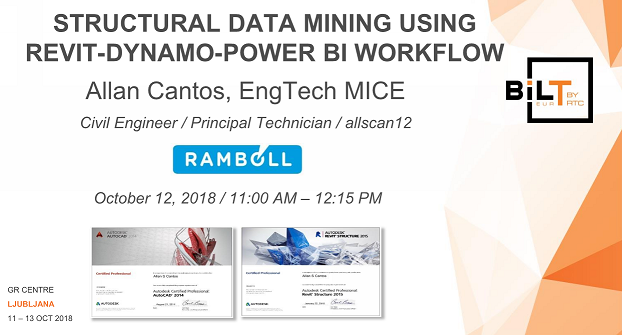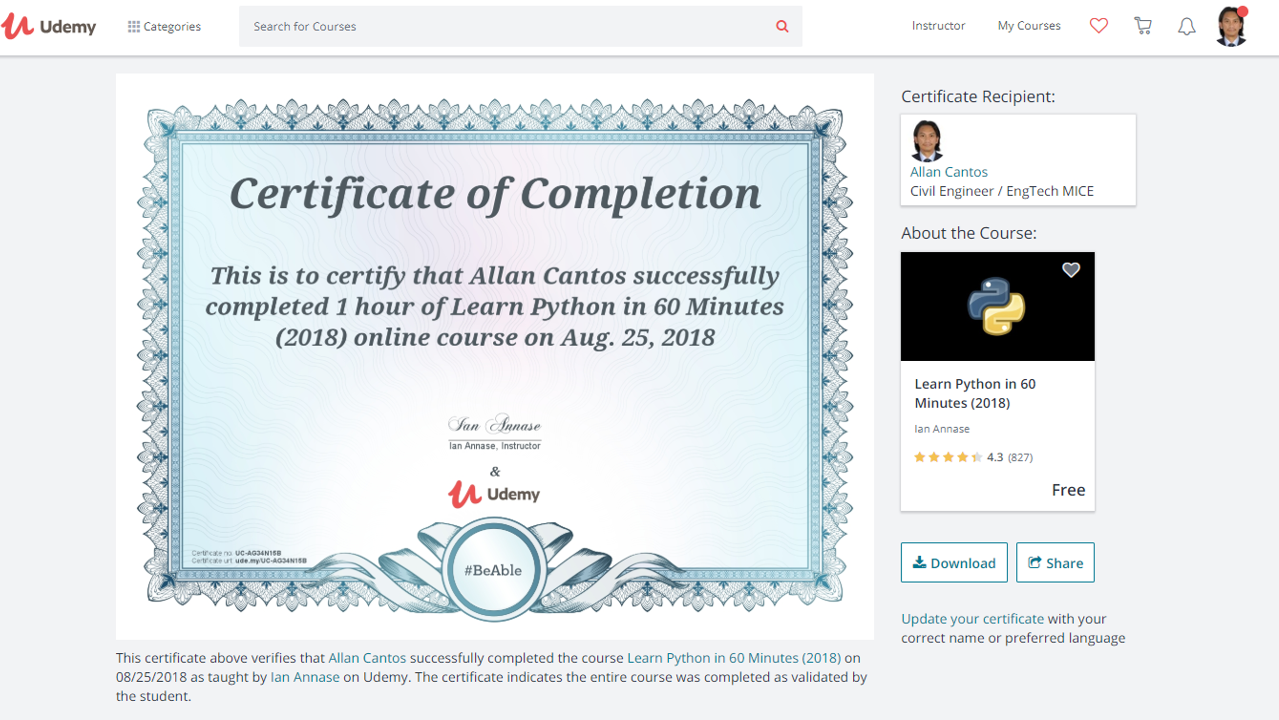In less than a month will begin the BILT EUR 2018 which will be held at GR – Ljubljana Exhibition and Convention Centre, Ljubljana, Slovenia from October 11-13.
In my previous BILT appearances this year, BILT Asia 2018 and BILT ANZ 2018, my presentation focused on live demonstration; explaining how the workflow works from start to finish. Fortunately, I did not experience any technical issues and the live demonstration went very well.
This time, on my last appearance this year at BILT community as a speaker, I made a change in the way I’ll deliver my topic. Why not come to my laboratory session? I want you all to experience, right there and then, how this workflow works. It’s pretty simple and it is open to any level. If you happen to be an expert and would like to comment or provide additional information in improving the workflow, I am more than happy and will appreciate it much if you could come to me after the laboratory session to have a little knowledge sharing session. We will all learn from each other. Please don’t come to me on the third day as I’ll not be around. I have to fly back to London on Saturday morning and so unfortunate to miss the after event big party, but that’s fine.
For more details on how to purchase a ticket, please visit BILT EUR 2018 website.
By the way, you can avail of 10% discount off the 3 Day Delegate rate (excluding accommodation) by clicking https://www.eiseverywhere.com/ereg/newreg.php?eventid=294058&discountcode=ALLSCAN12
Code to use will be ALLSCAN12
So, here is my session:
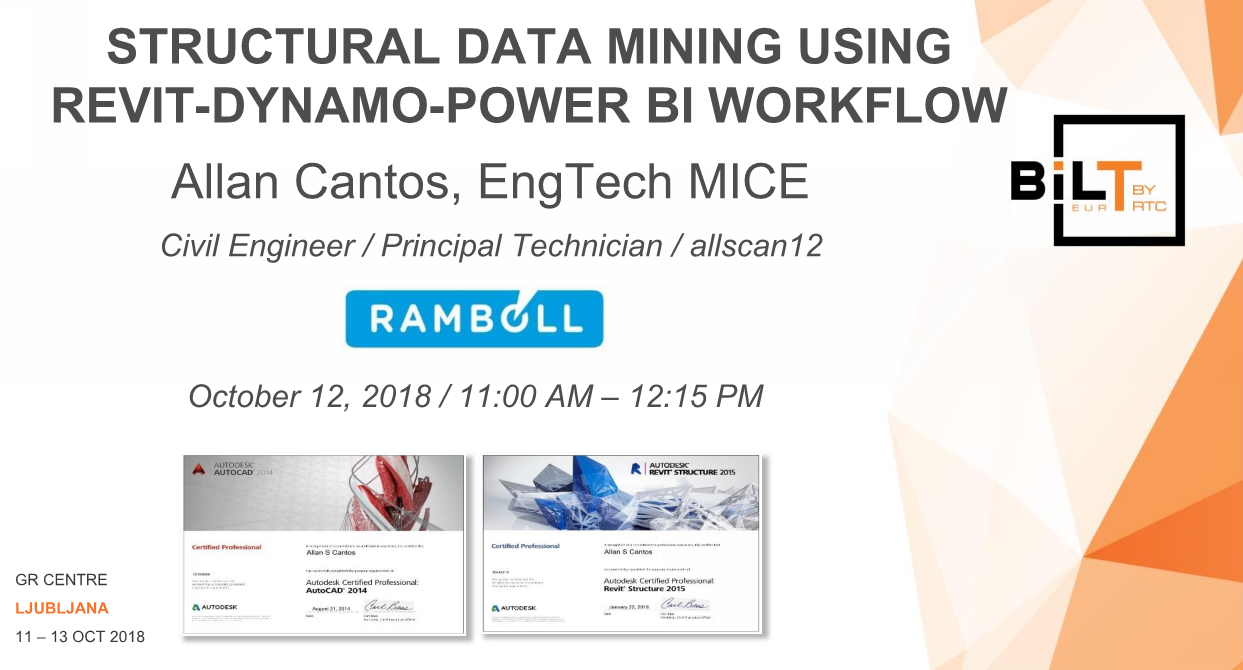
And here’s the agenda for the session:
First, I’ll demonstrate the process of preparing the data you need using Revit schedules. I bet this part is the easiest one for all of you. Nothing is so much excitement about this.
Next, since Power BI works smoothly with Microsoft Excel, We’ll use Excel to store our data-mined information from Revit.
After that, we’ll create a simple Dynamo graph to automate the process of sending the information from Revit to the spreadsheet. Thus, eradicating potential human error caused by copy and pasting or manual typing.
And finally, we’ll bring the data to life using Power BI. You’ll all learn a basic understanding of how to build your Power BI project.
I hope to see you all in my session.
Once again, here are the details:
Date: Friday, October 12, 2018
Laboratory Session: 2.2
Presentation Topic: Structural Data Mining Using Revit-Dynamo-Power BI Workflow
Presentation Time: 11:00am – 12:15pm
Duration: 75 Minute laboratory session (including question time)
Categories/ Level: Structure, Data Management, Autodesk Revit | All Levels
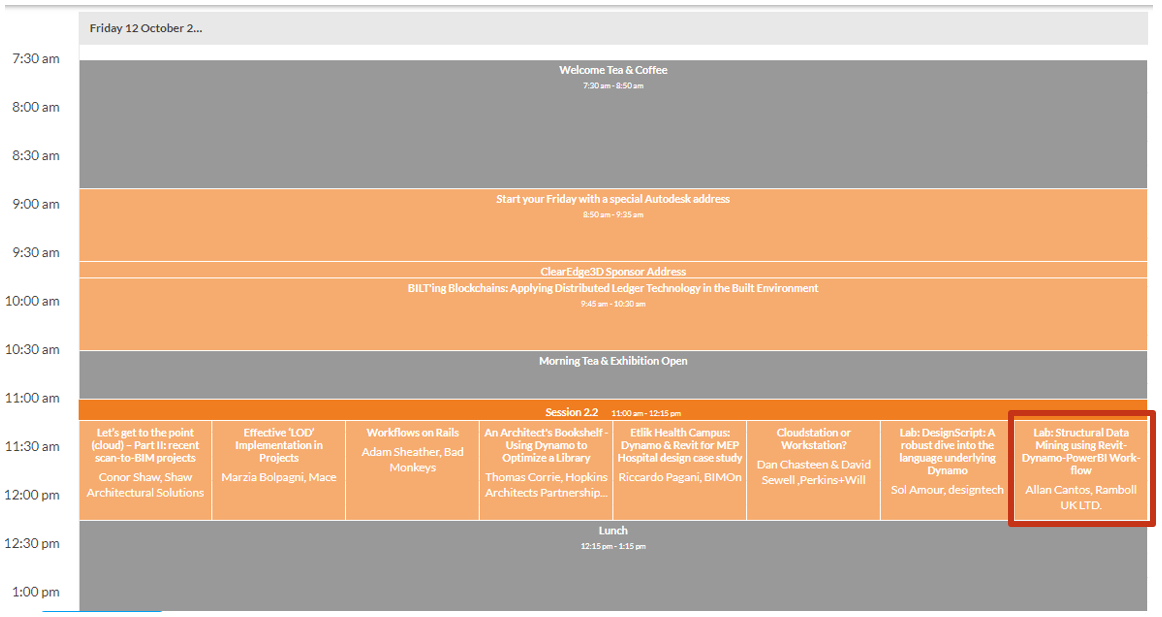
I am very excited now to deliver the presentation with you and if in case you’ve found the presentation to be helpful, why not share my blog across social networks?
If you weren’t able to attend the BILT Conference, you can get a copy of the tutorial that I spent time writing by visiting the link below:
Revit-Dynamo-Power BI Workflow ebook
For the complete BILT EUR 2018 program, please visit: http://www.rtcevents.com/bilt/eur18/schedule/
Cheers,
Allan Cantos, EngTech MICE
BSc. Civil Engineering / Principal Structural Technician