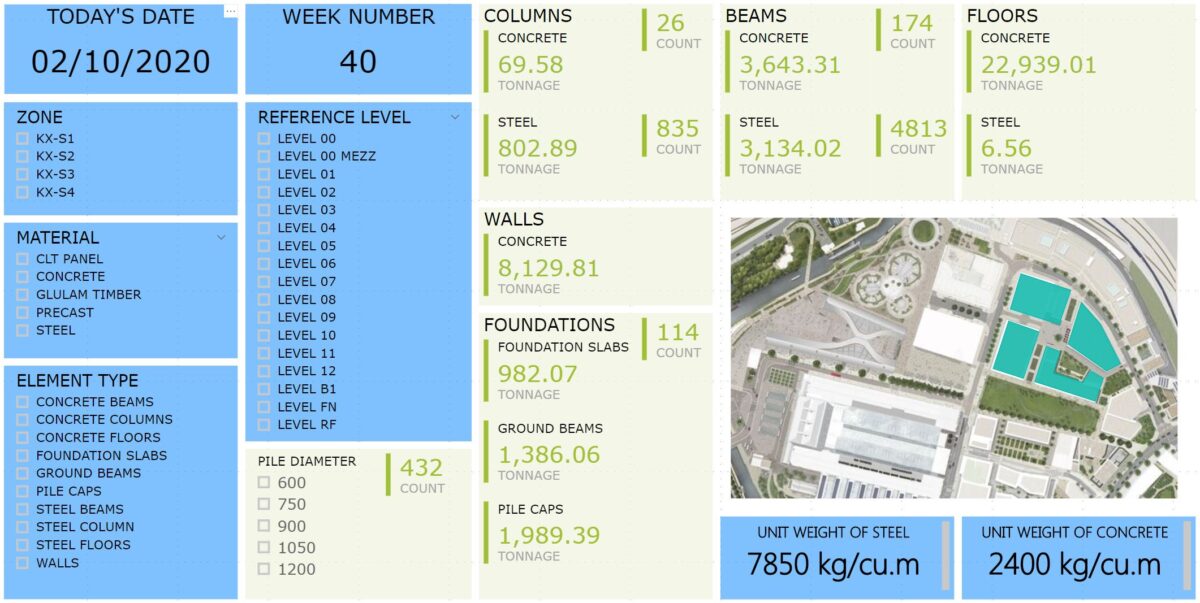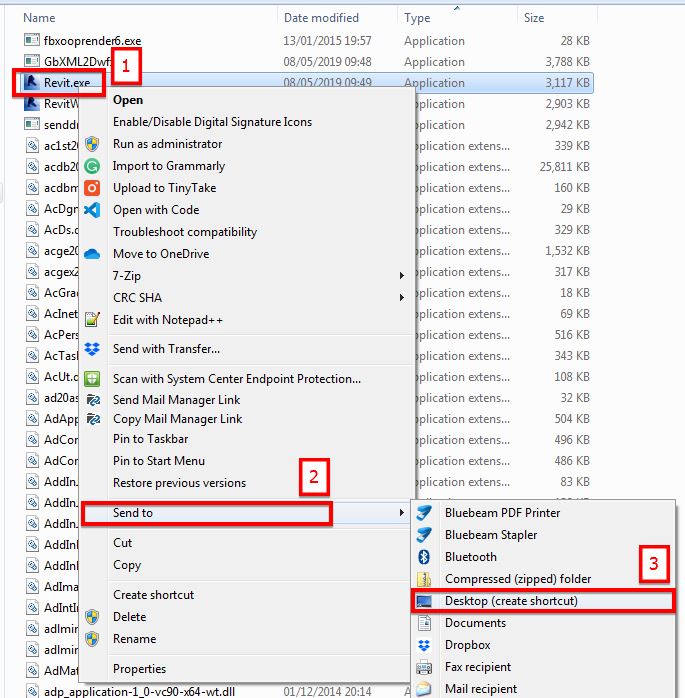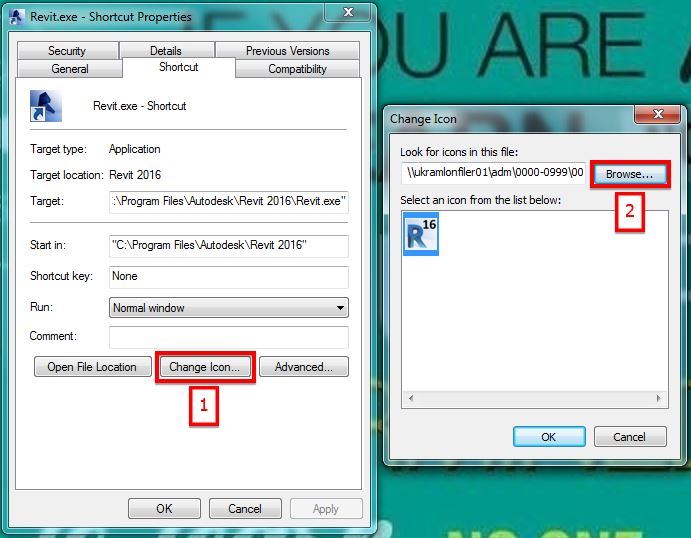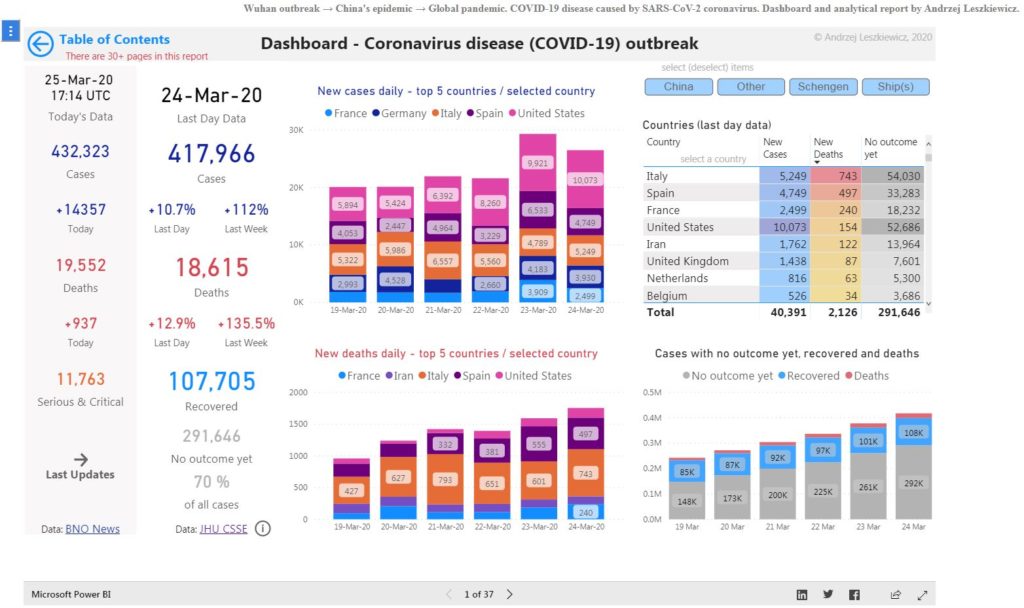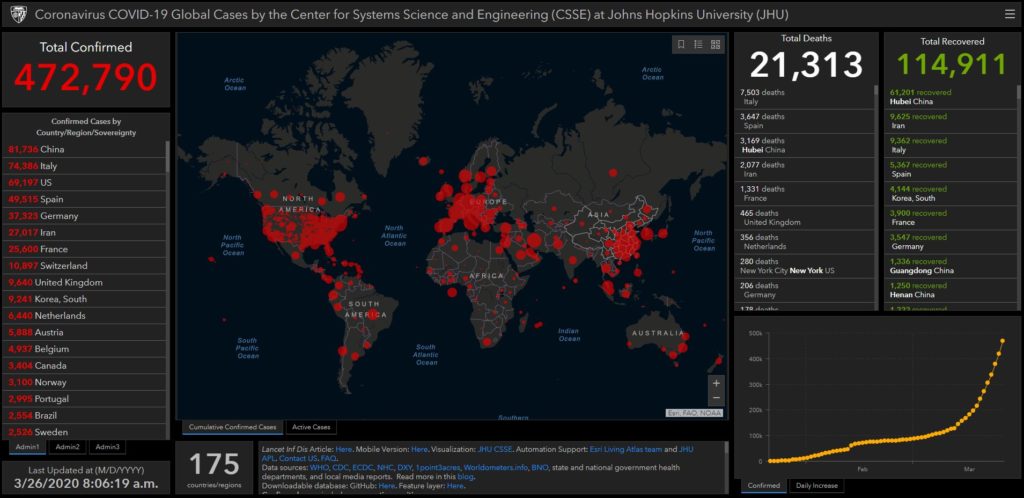Any questions, don’t hesitate to ask. The more you ask, the more you learn.
Enjoy watching and have a great weekend.
Here is my polite request:
After watching the video, please make sure you subscribe because around 90% (if my calculation is correct) of you guys who watch this video aren’t subscribed! Clicking the like button and leaving a comment would also help massively as the YouTube algorithm will pick up on your engagement and push my videos in recommended! I trust you guys find this video useful. Help me reach 1000 Subscribers this year! Thank you for your visit and support.
Cheers.