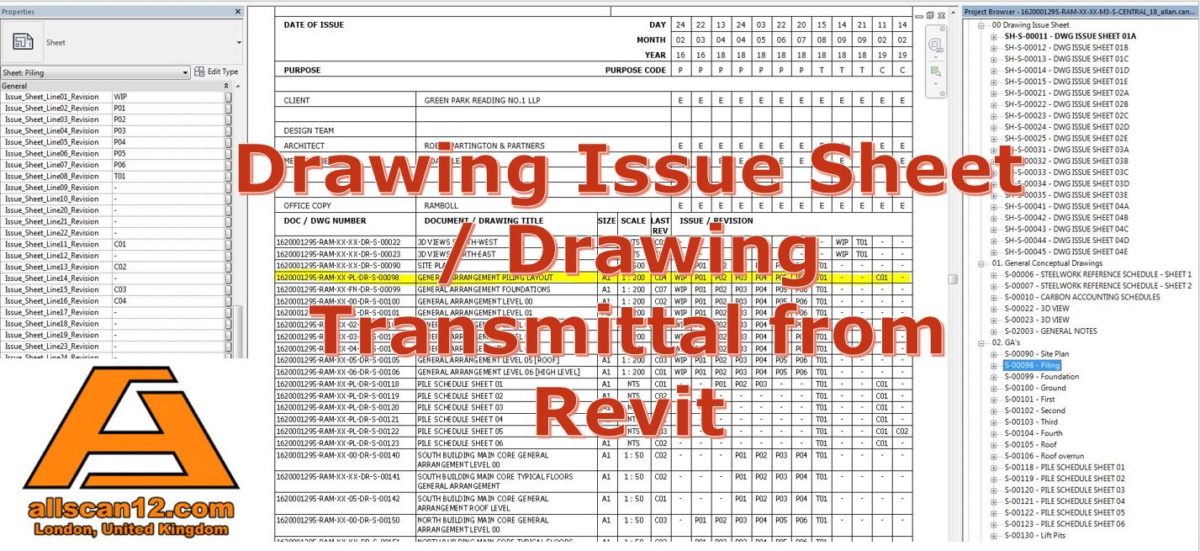https://www.autodesk.com/autodesk-university/au-online?facet_event
Category: Revit Tips & Tricks
Where is my linked MEP model? Why I can’t see it in my coordination view?
This was the question I’ve got from one of my colleagues in the office this morning when he couldn’t find the linked MEP model. Obviously, it was loaded to his structural model because he can see the scope boxes from the linked MEP Revit model. So, why he can’t find the MEP elements?
Here are some possible reasons that you need to investigate:
- The element is outside the view’s view range – structural and MEP models are in shared coordinates and the scope boxes are visible.
- The Revit linked file is not loaded/visible within the project – the linked MEP model display setting is ticked and visible.
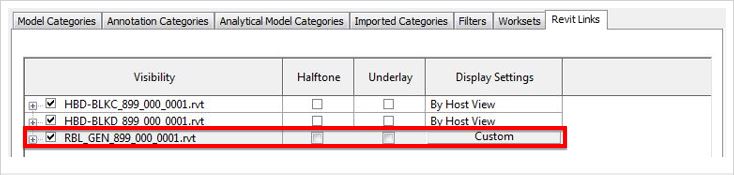
- The element resides on a work set that is not visible in the view – the ‘Workset’ is set to ‘Show’.
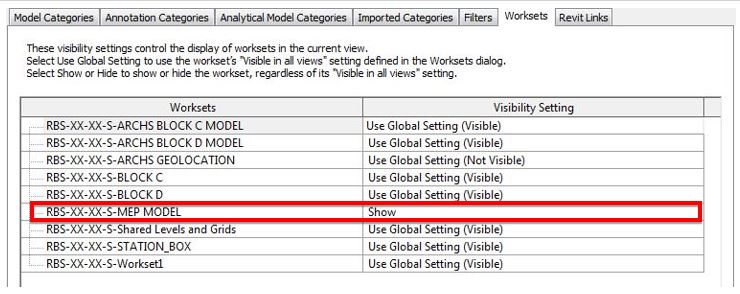
- The element resides on a work set that is not loaded/not visible in a linked file – linked file worksets are all loaded and set to ‘Visible’.
- The element is part of a design option that is not visible in the view – there are no design options in this project.
- The element is a mass, and “Show Mass” is turned off – the model is not a ‘Mass’.
- The elements are in different Phasing. – Yes, it is, so how do I show the linked file in different Phasing than the one I have in the current view?
Here is the Revit MEP model in ‘Stage E’ phasing.
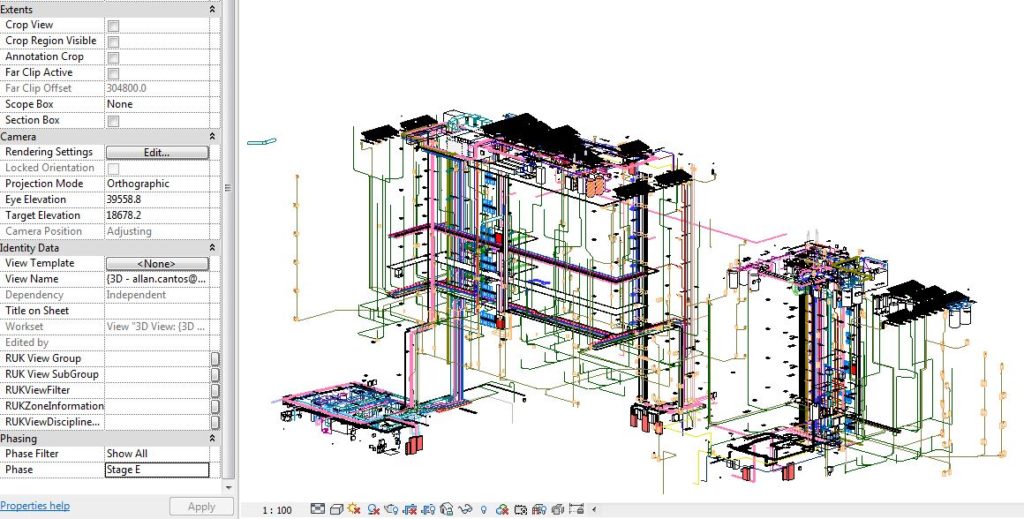
And here is my Revit Structural model current where phasing is set to ‘New Construction’.
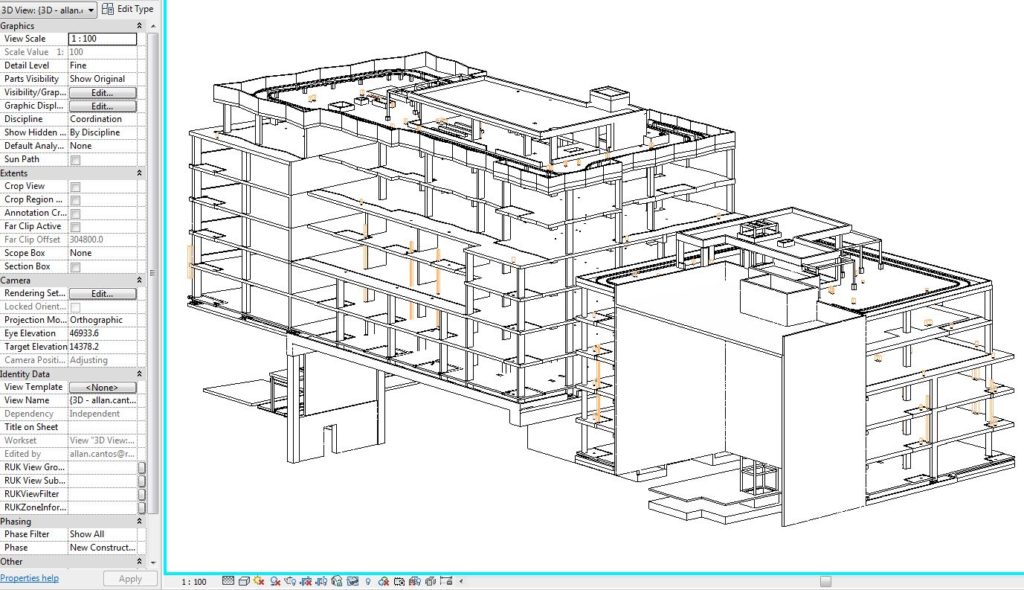
Now, back to the question of how do I show the linked file, that is at different Phasing than the one I have, in the current view?
Here are the steps:
- In my current 3D model view, I don’t have ‘View Template’ setup so I can open the visibility graphics by typing ‘VG’.
- Next, go to the ‘Revit Links’ tab and change the ‘Display Settings’ of the link file to ‘Custom’.
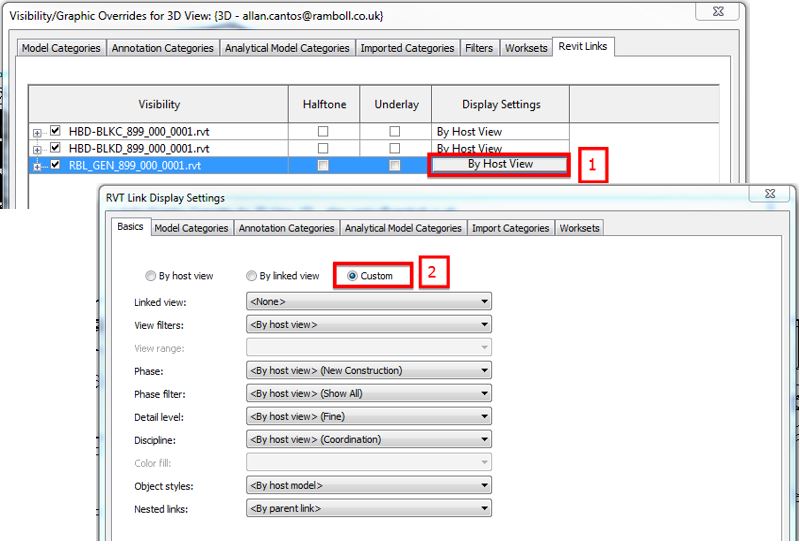
- Change the ‘Phase’ from ‘<By host view> (New Construction)’ to ‘Stage E’.
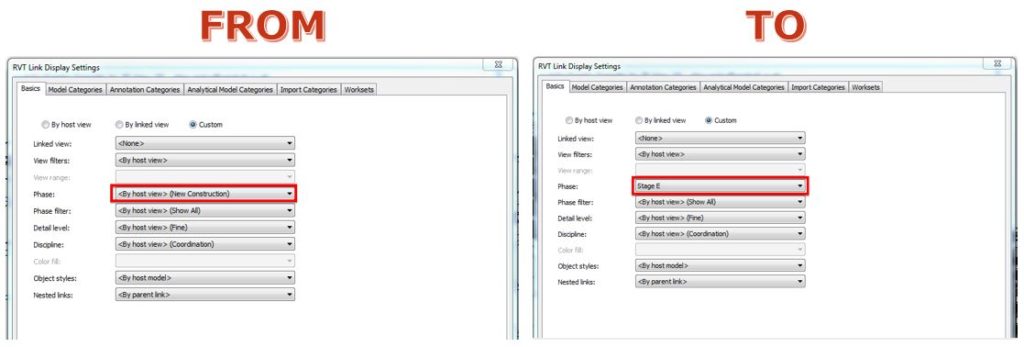
- Click ‘OK’ and another ‘OK’ and you will now see the link model in the current view.
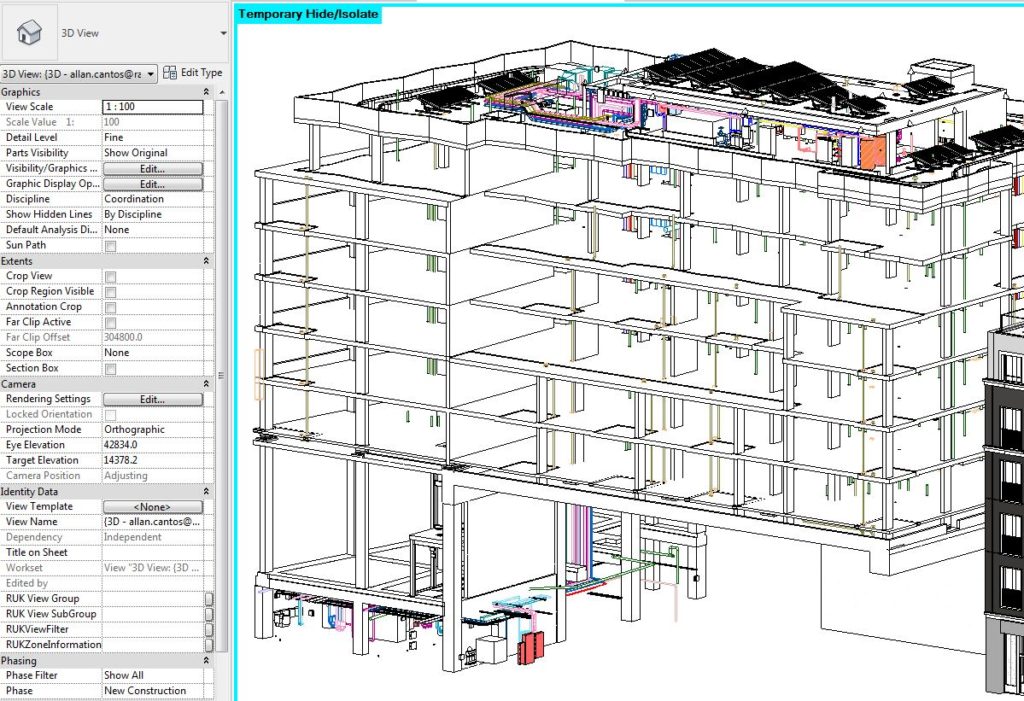
I hope this helps if you come across this kind of problem in the future.
Have a great day.
Cheers.
Drawing Issue Sheet / Drawing Transmittal from Revit
My engineers in one of the projects I am involved with are happy with me producing the drawing issue sheet from Revit. Having it done this way will eradicate the potential error of manual typing and this will make sure that you are issuing your drawings with the correct drawing revision number/code plus you can track the previous revisions easily.
Here is the link for the video demonstration I created sometime in March last year:
Drawing Issue Sheet/Drawing Transmittal from Revit
Have a nice day!
Here is another polite request:
After watching the video, please make sure you subscribe because around 90% (if my calculation is correct) of you guys who watch this video aren’t subscribed! Clicking the like button and leaving a comment would also help massively as the YouTube algorithm will pick up on your engagement and push my videos in recommended! I trust you guys find this video useful. Help me reach 1000 Subscribers this year! Thank you for your visit and support.
Cheers,
Allan Cantos EngTech MICE
BSc. Civil Engineering
Allscan12 Founder