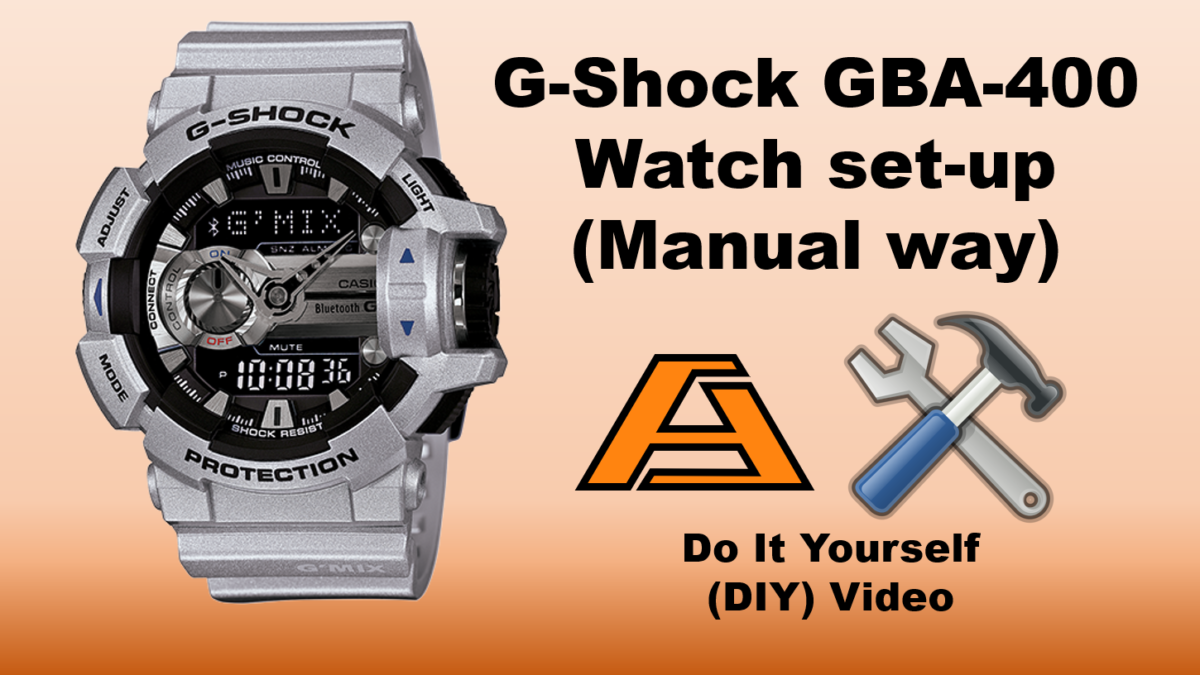Hey everyone! Allscan Twelve here, and I hope you’re all doing great.
In the video below, I take on the challenge of fixing a broken Nintendo joystick that my son accidentally dropped. Instead of sending it off for repair and waiting weeks (not to mention paying a hefty fee), I decided to tackle the repair myself—and I’m here to show you how you can do the same.
If you’re handy with DIY projects, this method can save you both time and money. No need to deal with the hassle of shipping your device or waiting for it to return when you can fix it right at home.
If you’re in a similar situation, I hope this video gives you the confidence to decide whether to take matters into your own hands or go the official repair route.
I’d love to hear your thoughts! Drop a comment below or on my YouTube video to let me know what you think.
Thanks for watching, and happy gaming!
Cheers,
Allscan Twelve