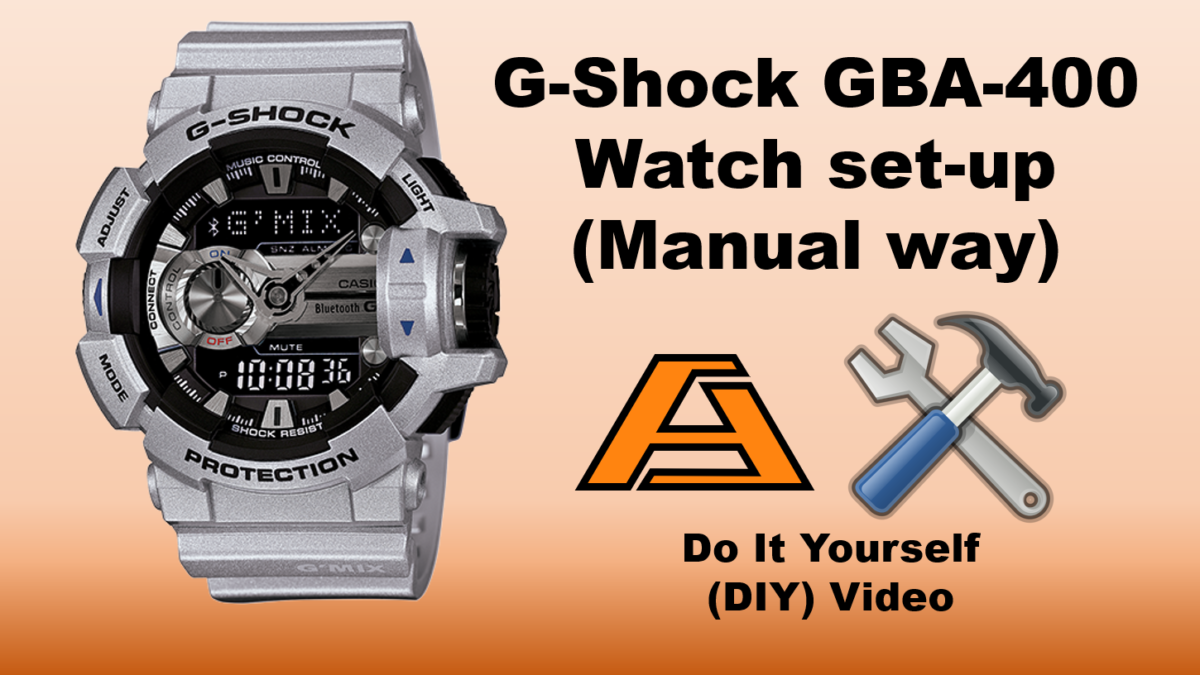When I was in Dubai, it was easy for me to set up this watch using an app installed on my mobile phone. I moved to the UK, with my family, more than 5 years ago and after changing my phone from iPhone to Android and back to iPhone (and losing the access to my old iCloud account), I couldn’t install now the app because it is not supported in the UK.
This video will show you how to set up the Casio G-Shock GBA-400 in manual method.
Here is the list of settings for you to adjust:
1. UTC = Should be your local current time. Mine is UTC +00:00.
2. DST = I’ve set up mine to UTC +01:00 (advance by 1 hour) so that next British Summer Time, I can just turn my DST ON and my watch time will move forward by an hour.
3. 12-hour or 24-hour time format – Mine is set to 24-hour time format.
4. Second, Hour, Minutes settings
5. Year, Month and Day settings
6. Key Tone ON or OFF settings – Mine is set to default; Key tone ON
7. Backlight duration settings. LT1 for 1.5 seconds and LT3 for 3 seconds
8. BEEP or FLASH settings. I think this is for the alarm settings.
9. You’ll be back to UTC settings and you’re ready to confirm the setup by pressing the “Adjust” button once.
I hope you’ll find it useful. Have a great day! God bless.
#G-Shock