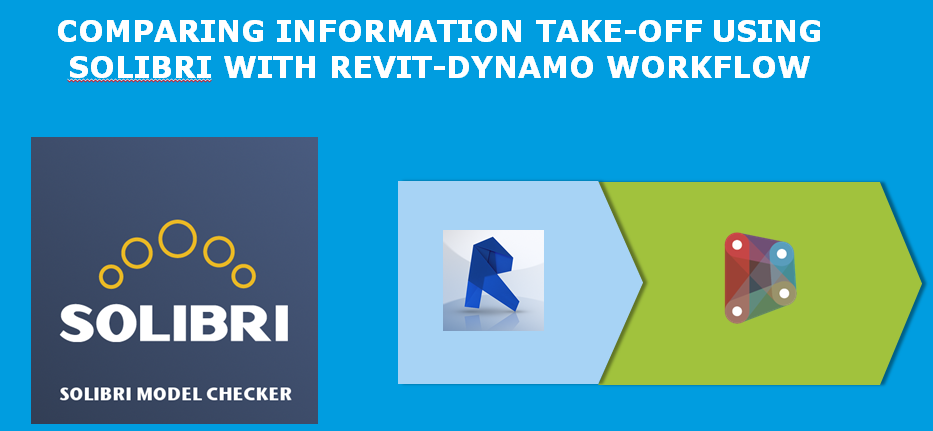What’s up, guys? How are you all doing? I trust you’re all doing well. Today I am looking at comparing information take-off using Solibri with Revit-Dynamo workflow. I am curious about what information Solibri provides in terms of Information take-off and whether the value I’ll get will be the same if I do the exercise using Revit-Dynamo workflow.
Here is my video recording while doing the exercise:
Here is the link for the previous post to find out how I set up my schedules:
And here is the part 2 on how I set up my Dynamo graph:
I hope you find it interesting and apologies for some sound effects while doing the recording (“,).
Here is the result.

As you can see, there are slight differences between slabs, beams and foundation volume calculation between two packages.
Now let me try another model. I’ll call it Building B01. Here is the model in Revit.

And here it is in Solibri.

And the results:

As you can see, there is a discrepancy in the “Foundation” volume calculation.
Once you have the report exported from Solibri, you can add the additional column to calculate the total tonnage but before actually exporting it, you may need to find a way to separate concrete to steel as both elements have different unit weight.
I hope you learn something from this demonstration.
Have a great day.
Cheers,
Allan Cantos