Hey there! In my previous post, Revit Extension Part 1 – Content Generator”, I discussed how to use Revit Extension “Content Generator” tool. Most of the time, we are using standard structural sections which we have in our family library, however, if you want to create a family for the non-standard structural section, “Content Generator” is a great tool.

The software was supposed to improve and get better with new releases. However, for whatever reason, “Content Generator” is no longer available in Revit 2017.
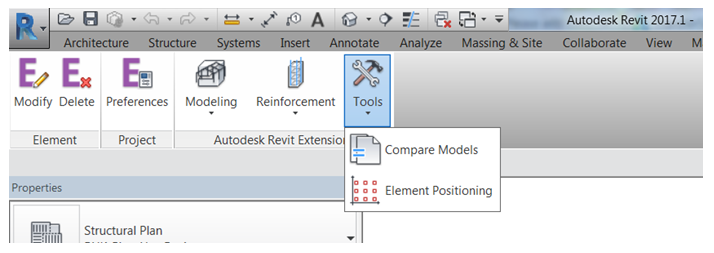
So what now? For some of you who will be working with Revit 2017, the temporary fix is to create your custom section using “Content Generator” in Revit 2016.
Here is the element I created from my previous post using “Content Generator” in Revit 2016.
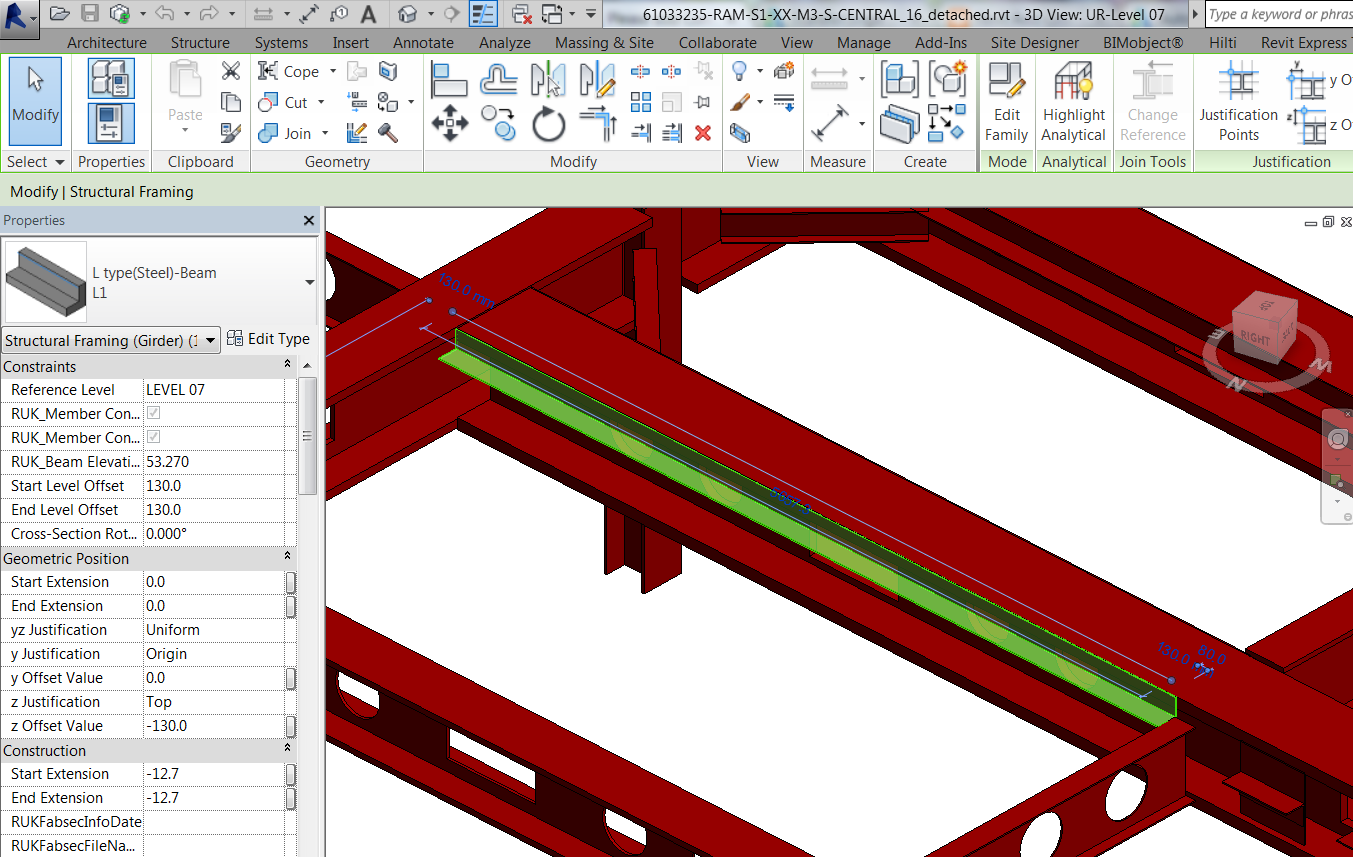
Let me edit the family by clicking on “Edit Family” icon.
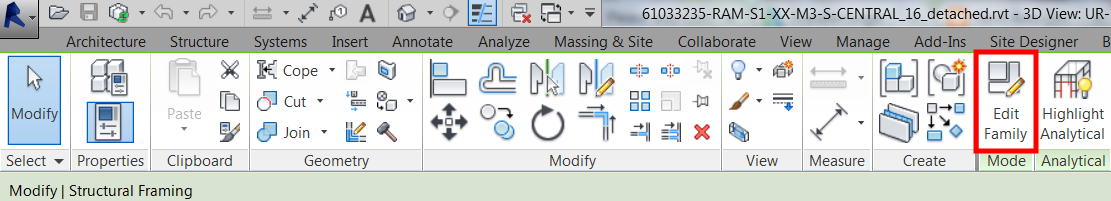
Save it on your local drive or project folder.
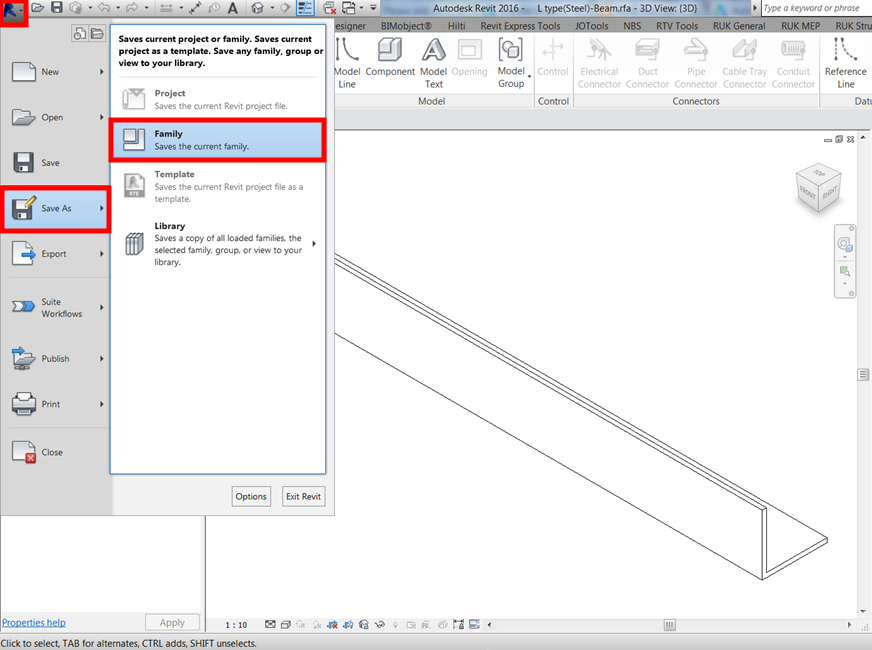
Then open it on Revit 2017.
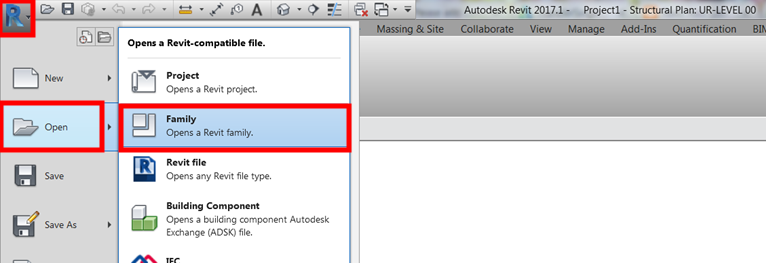
Then load it to your Revit 2017 project.
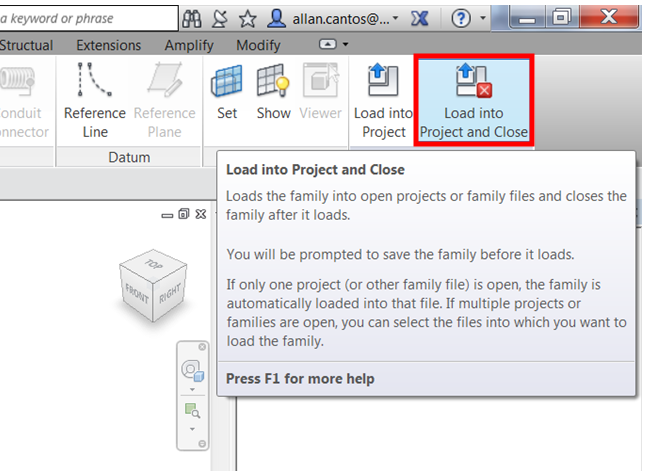
Your custom family is now in Revit 2017.
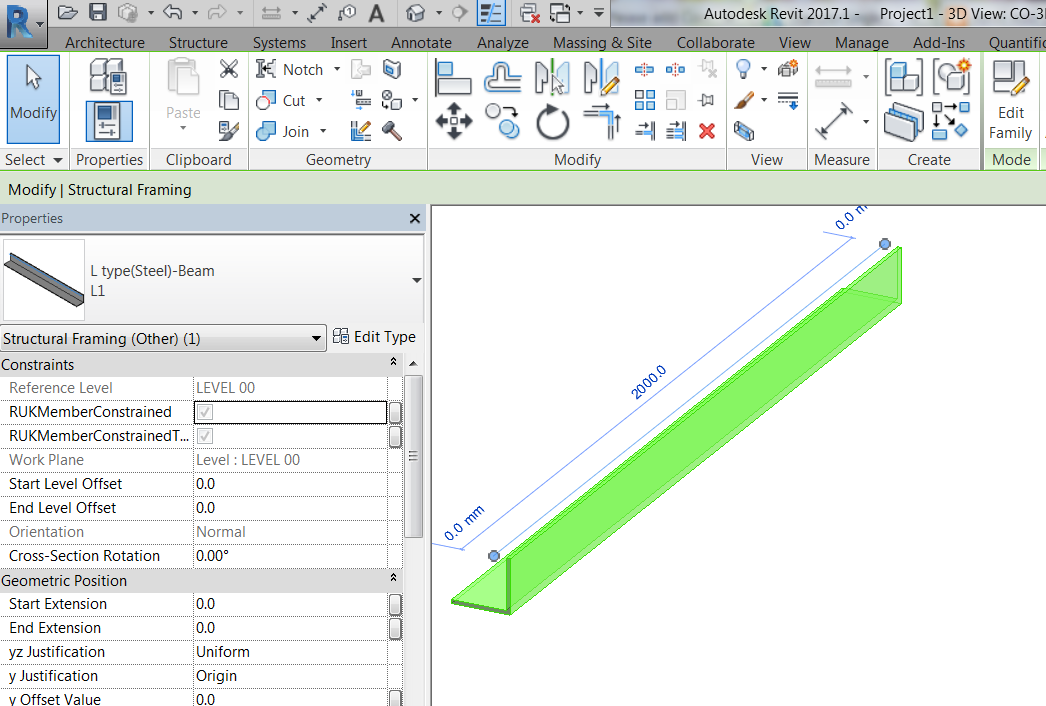
For now, this is the interim solution.
That should be it. As before, if you know a better way, please let me know and help me in spreading the knowledge.
Have a good day.
Cheers,
Allan Cantos
